C-ID-0011R is a universal graphic wall controller with capacitive buttons. It contains a temperature, humidity and light intensity sensor, a universal AI input for connecting other temperature sensors (e.g. floor temperature, outdoor temperature), window contact, switches, etc. The glass keyboard is backlit, the intensity can be smoothly regulated as well as the brightness of the display.
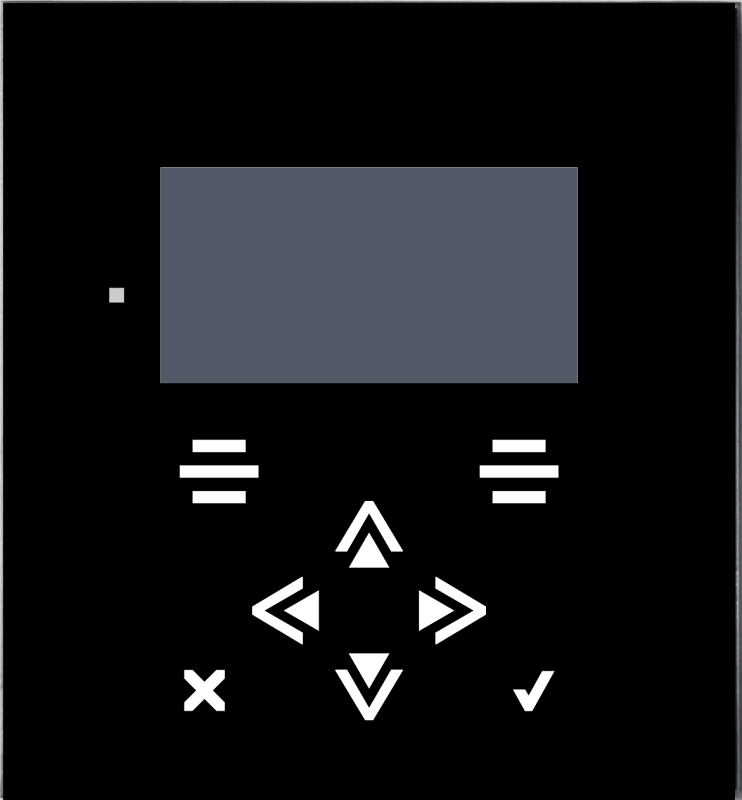
Fig. 1 Module C-ID-0011R
Table of basic parameters of the module: catalog.tecomat.cz/en/product/c-id-0011r
Control
The module is controlled using capacitive buttons (Fig. 2), which detect a short and long press. The delay of a long press is adjustable in the initialization of the module as well as the sound response to the press.
Fig. 2 Keyboard buttons
Display
The module display is fully graphic, the image is generated using the GraphicPanelLib library (TXV 005 42.01). The library is only supported on Foxtrot 2 systems from version 3.1 and comes standard as part of the Mosaic programming environment.
Configuration
The module is configured in the I/O Configurator tool. The activation of individual devices on the module is carried out by selecting the appropriate check mark of the device.
In the older configuration tool, Project Manager, the module is not supported!!!
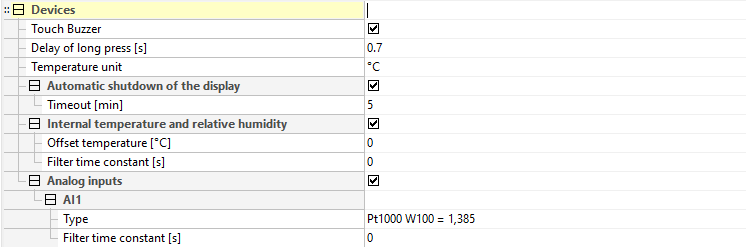
Fig. 3 Module configuration dialog in the I/O Configurator
Sound response to press
Option to turn on the sound response to the button press.
Long press delay
For buttons, the module directly evaluates short and long presses on individual inputs. By entering a value, you can set a time delay after which activation of the DI binary input will be signaled as a long press (PRESS). Activation of a binary input shorter than this specified value will be signaled as a short press (CLICK). The delay value (Tpress) is entered in the range of 0.1÷2.5s.
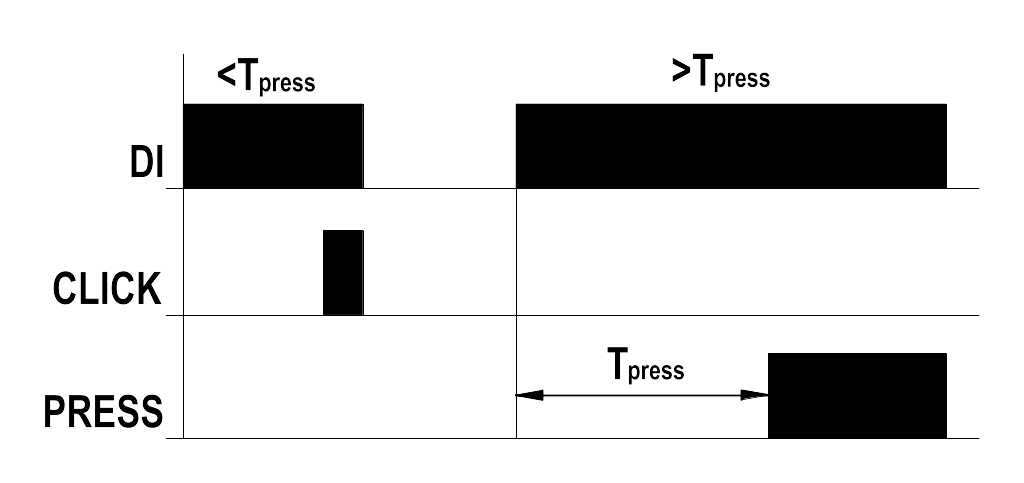
Fig. 4 Evaluation of short / long press
Temperature offset
Correction offset of the thermometer, by which the measured temperature will be adjusted.
Temperature filtering
By entering a non-zero value of the time constant, the 1st order digital filter is activated. The filter is
given by the relation
yt = (yt - 1·τ + x)/(τ + 1)
- x - the current value of the analog input
- yt - output
- yt - 1 - past output
- τ - time constant of the 1st order filter
The value of the filtering time constant is entered in the range 1÷254 and represents a time constant in the range 1s÷254s (the value 255 is intended for service purposes).
The structure of the transmitted data
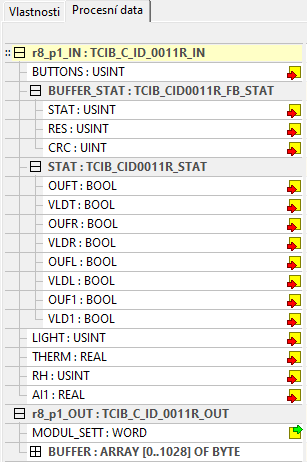
Fig. 5 The structure of the transmitted data for the I/O Configurator
Input data
|
BUTTONS
|
BUFFER_STAT
|
STAT
|
LIGHT
|
THERM
|
RH
|
AI1
|
BUTTONS - key press (byte type)
|
-
|
-
|
CLICK
|
PRESS
|
BUTT
|
||||
| Bit |
.7
|
.6
|
.5
|
.4
|
.3
|
.2
|
.1
|
.0
|
- BUTT - button pressed (1 - 8)
- PRESS - long press (to log. 1)
- CLICK - press the button (to log. 1)
BUFFER_STAT - status
- STAT - status (type usint)
- RES - reserve (type usint)
- CRC - checksum (type uint)
STAT - status byte of analog inputs (8x bool type)
| VLD1 | OUF1 | VLDL | OUFL |
VLDR
|
OUFR | VLDT | OUFT | |
| Bit |
.7
|
.6
|
.5
|
.4
|
.3
|
.2
|
.1
|
.0
|
- OUFT - overflow/underflow of the internal thermometer range
- VLDT - the validity of the measurement of the internal thermometer
- OUFR - overflow/underflow of the internal humidity sensor range
- VLDR - the validity of the measurement of the internal humidity sensor
- OUFL - overflow/underflow of the light intensity sensor range
- VLDL - the validity of the measurement of the light intensity sensor
- OUF1 - overflow/underflow range of input AI1
- VLD1 - validity of AI1 input rate
LIGHT - light intensity sensor value (usint type) [%]
THERM - internal thermometer value (real type) [°C]
RH - relative humidity value (usint type) [%]
AI1 - value of analog input 1 (type real) [°C],[kΩ],[mV]
Output data
| SETT |
BUFFER
|
SETT - module settings (word type)
| ERROR | KEYBOARD | KEYBOARD_INT | BUZZ | BACKL | ||||
| Bit |
.7
|
.6
|
.5
|
.4
|
.3
|
.2
|
.1
|
.0
|
| - | - | BUZZ_DIS | BACKL_INT | LOGO | ||||
| Bit |
.15
|
.14
|
.13
|
.12
|
.11
|
.10
|
.9
|
.8
|
- BACKL - turning on the display backlight
- BUZZ - turning on the sound signal
- KEYBOARD_INT - keyboard backlight intensity setting, 0 - 10 i.e. 0 - 100% with a step of 10%
- KEYBOARD - turning on the keyboard backlight
- ERROR - turning on error signaling
- LOGO - turning on the logo backlight
- BACKL_INT - display backlight intensity setting, 0 - 10 i.e. 0 - 100% with a step of 10%
- BUZZ_DIS - prohibition of sound response to pressing
BUFFER - frame buffer (type 1029 x byte)
