C-RC-0006R is a room wall controller with capacitive buttons designed to control lights, scenes, blinds, heating and audio. It allows measurement of temperature, humidity and lighting intensity in the room, connection of 2 universal AI / DI inputs. The glass keyboard is backlit and the intensity can be continuously adjusted.
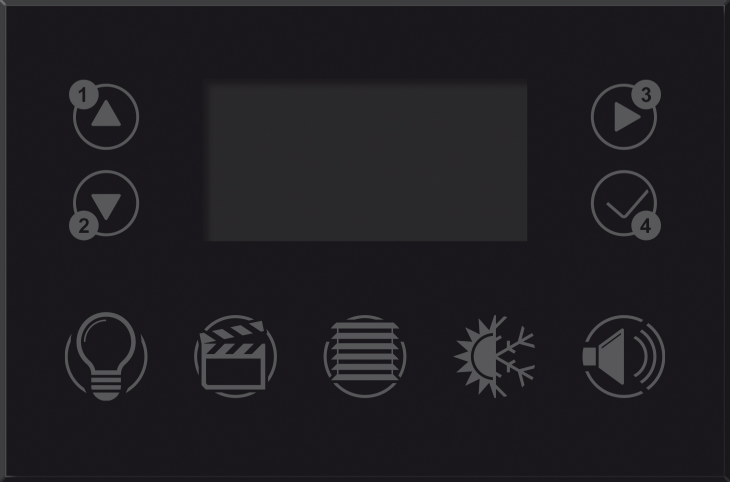
Fig. 1 Module C-RC-0006R
Tab. 1 Basic parameters of C-RC-0006R
|
Display |
|
| Type | OLED (128x64px) |
| Control | 9 capacitive buttons |
|
Internal thermometer |
|
| Number | 1 |
| Range | 0 ÷ 50 °C |
| Internal humidity sensor | |
| Working range | 0 ÷ 100% |
| Light sensor | |
| Number | 1 |
| Rozsah | 0 ÷ 100 % |
|
Universal AI/DI inputs |
|
| Number | 2 |
| Optional input type | Binary, Pt1000, Ni1000, NTC12kΩ, KTY81-121, resistance 100kΩ, voltage input |
| Binary input | Switching potential-free contact |
| Pt1000 | –90 ÷ +320 °C |
| Ni1000 | –60 ÷ +200 °C |
| NTC 12kΩ | –40 ÷ +125 °C |
| KTY81-121 | –55 ÷ +125 °C |
| Resistance input | 0 ÷ 100kΩ |
| Voltage input | 0 ÷ 2V |
| Power and communication | |
| Power and communication | 24 V (27 V) from the CIB bus |
| Maximum consumption | 85 mA |
| Operating and installation conditions | |
| Connection | screw terminal block,
conductor max. 1.5mm2 |
Module control
To control the module, the function block fb_C_RC_0006R from the CFoxLib library must be used in the Mosaic programming environment. The following description of the operation and appearance of the screens corresponds to its use.
The module is controlled by 9 capacitive buttons (Table 2), for which short and long presses are detected. The long press delay is adjustable in the module initialization as well as the audible response to the press. The buttons are further marked ① - ⑨ in the documentation.
Tab. 2 Functions of the display buttons
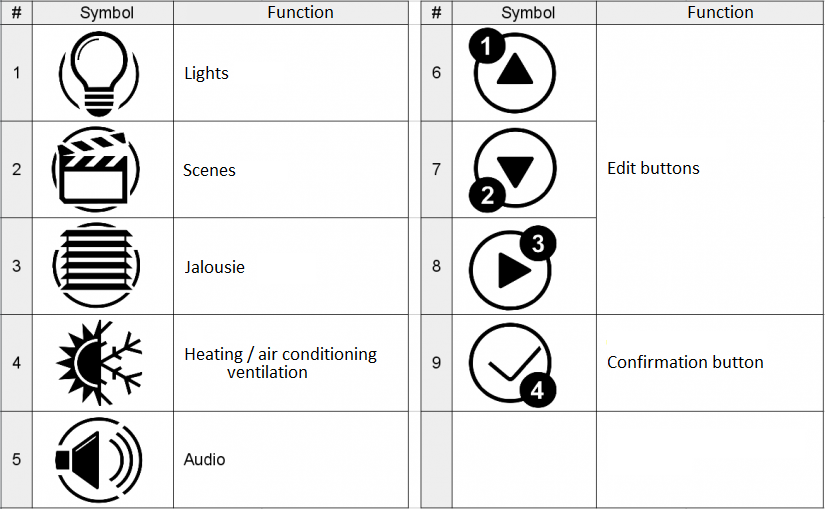
The ① - ⑤ buttons are used to enter the control menu (Lights, Scenes, Blinds, Heating / Air Conditioning, Ventilation and Audio), the ⑥ - ⑨ buttons are for editing. In the case of controlling lights, scenes and blinds, it is possible to display a maximum of 4 elements on the screen, in the case of a larger number, pressing the appropriate button ① - ③ again switches the tabs with the elements. After editing, the module automatically switches to the initial screen after 15 seconds
6-digit user text can be assigned to individual elements.
Main screen
The start screen shows the time, temperature, relative humidity and CO2 concentration (Fig. 4 a). If the humidity and CO2 concentration values are not set, only the time and temperature will be displayed (Fig. 4 b).
a)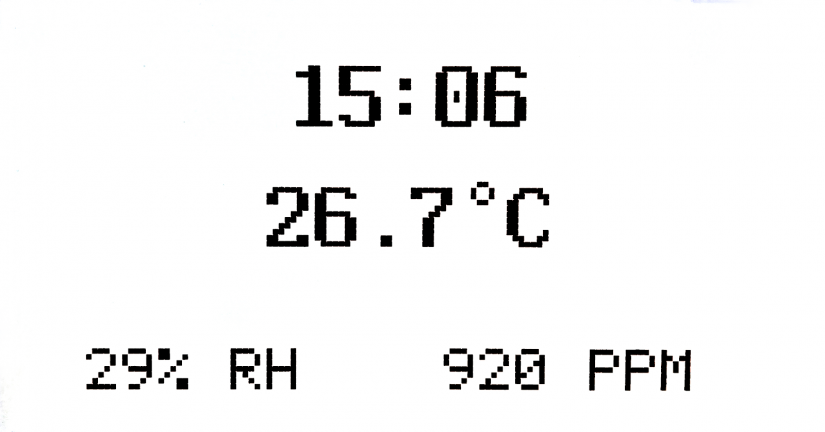
b)
Fig. 4 Main screen
a) time, temperature relative humidity and CO2 concentration, b) time and temperature
Lights
Light control is the primary function of the module, buttons ⑥ - ⑨ can be used to turn the light on / off in the home screen:
- Button ① activates the "Lights" menu, if the controlled lights do not fit on one tab, pressing ① again switches cyclically between tabs (max. 12 lights).
- the ⑥ - ⑨ buttons switch the lights on / off on the relevant tab
- by long pressing the button ⑥ - ⑨ the setting of a specific light is displayed, where it can be switched off / on again and its intensity can be set 0-100% (in steps of 10%)
- if the module is set as Master, long press of the ① button switches off all lights at once
a)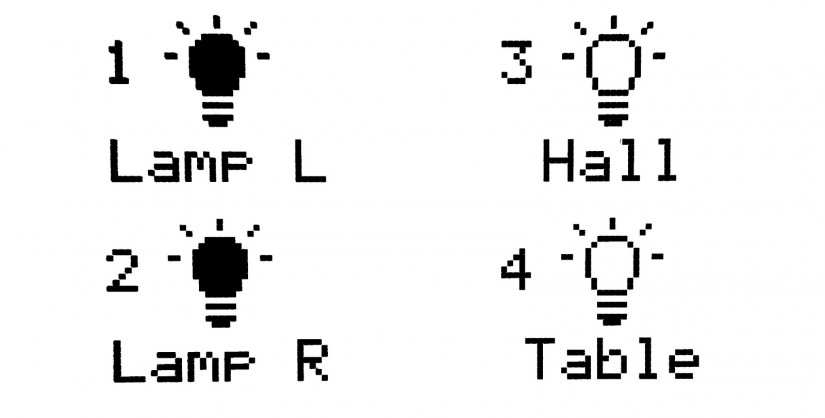
b)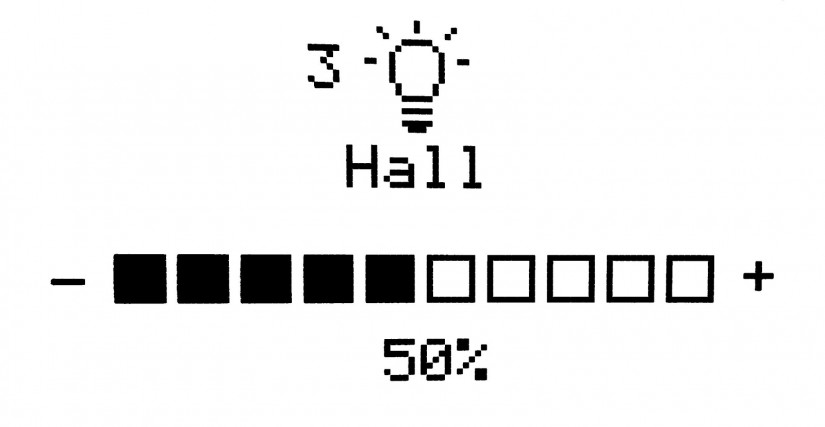
Fig. 5 Light control
a) "Lights" menu, b) setting of the selected light
Scenes
This function allows you to set a scene in the room (max. 8 scenes).
- The ② button activates the "Scenes" menu, pressing ② again switches cyclically between tabs.
- using the ⑥ - ⑨ buttons activates the selected scene
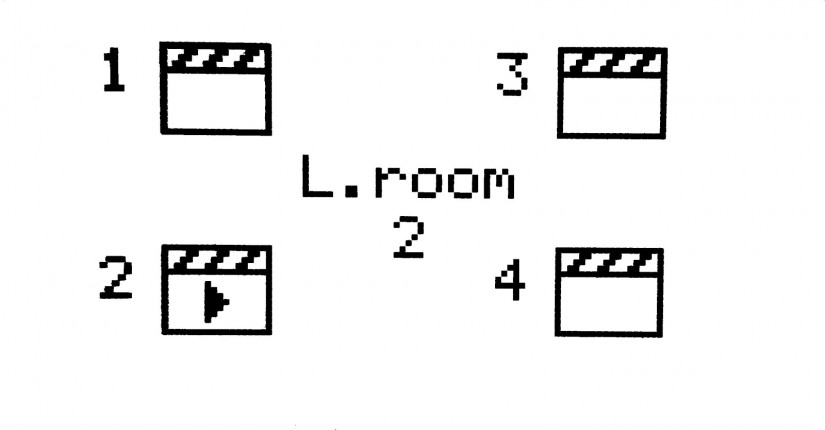 |
Fig. 6 Scene settings
Jalousie
This function allows individual or collective control of blinds (max. 8).
- Button ③ activates the "Blinds" menu, if they do not fit on one tab, pressing ③ again switches cyclically between tabs
- The ⑧ key toggles the selected blind (marked with a frame), if none is marked, all blinds are controlled together
- the ⑥ and ⑦ buttons control the up and down direction, a short press turns the blind in the given direction, after a long press the full extension is activated.
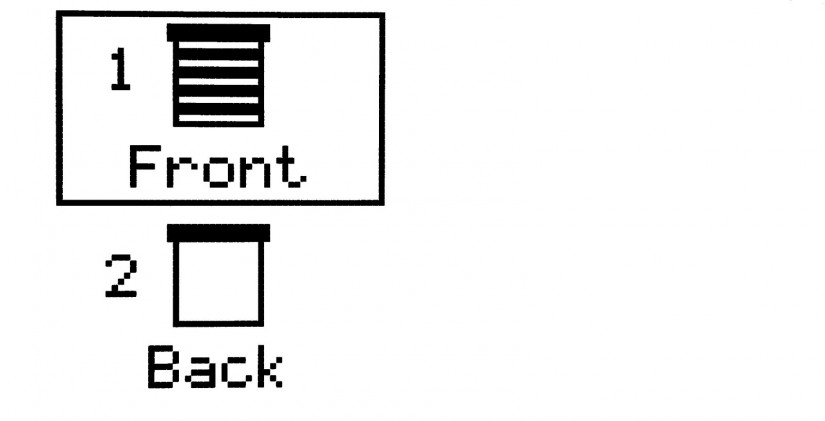 |
Fig. 7 Blind control
Heating / air conditioning, ventilation
This function allows the setting of the required room temperature, 2 general outputs in the range 0 - 100% (fan, fan coil, etc. in steps of 20%) and the relay output. The current temperature and humidity are displayed.
- Button ④ activates the "Heating / air conditioning, ventilation" menu.
- Use the ⑧ key to cycle through the edited parameter (marked with an arrow) and use the ⑥ and ⑦ keys to set its value.
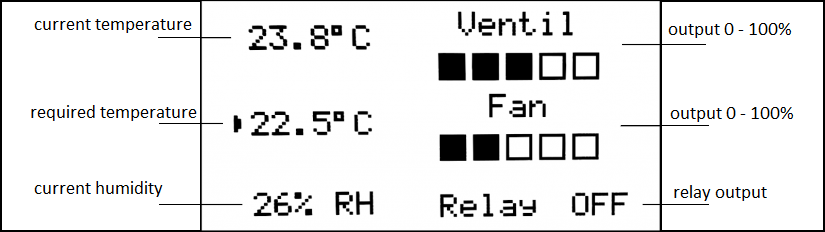
Fig. 8 Heating / air conditioning settings, ventilation
Audio
This feature allows you to control up to 10 Bose and Denon audio devices.
- ⑤ button activates the "Audio" menu.
- Use the ⑧ key to cycle through the edited parameter (marked with an arrow) and use the ⑥ and ⑦ keys to set its value.
- Source - audio source
- Power - ON / OFF
- PLAY, PAUSE, MUTE
- volume 0-100% (with a step of 10%)
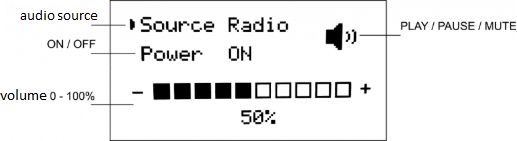
Fig. 9 Audio settings - Bose
- the same is true for Denon devices
- Source - audio source
- Mute - ON / OFF
- volume 0-100% (with a step of 10%)
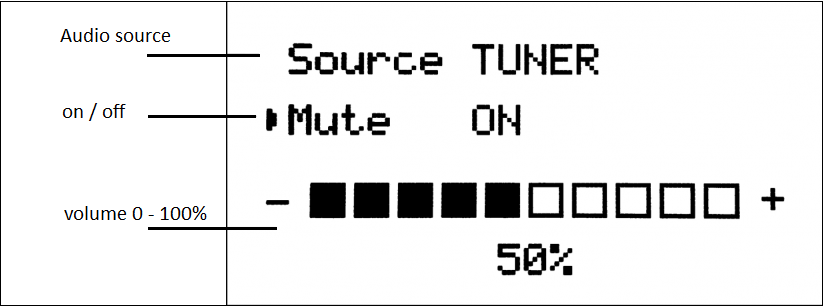
Fig. 10 Audio settings - Denon
To support the module control, the function block fb_C_RC_0006R in the iControlLib library is prepared in the Mosaic programming environment. Communication of the block with the module is realized by means of transmission data zones PAGING [ ]. It is forbidden for the user to interfere in the content of these zones in any way !!!
